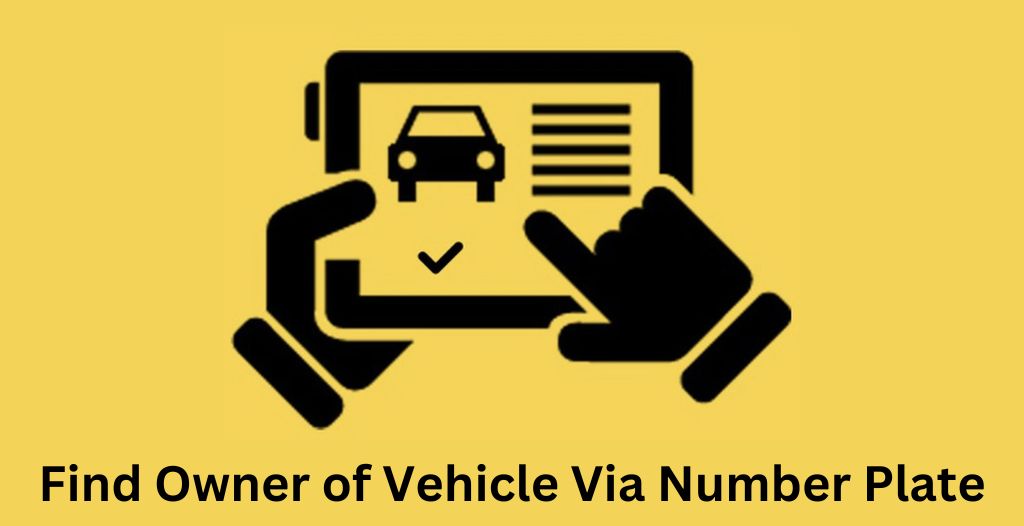Obtaining accurate and reliable information about vehicle ownership is essential for various purposes, such as purchasing a used vehicle, conducting background checks, or ensuring road safety. In India, the government has provided convenient online platforms called the VAHAN and Parivahan portals, which offer extensive details about registered vehicles, including the owner’s name, address, and contact information.
This comprehensive guide will walk you through the process of accessing vehicle owner details using the VAHAN portal, along with additional information on digital alternatives and SMS-based queries.
I. Understanding the VAHAN Portal
A. What Information Can You Find?
The VAHAN portal provides a wealth of information about registered vehicles in India. By entering the vehicle’s registration number, engine number, and chassis number, users can access the following details:
1. Owner’s Name: Discover the name of the registered owner of the vehicle.
2. Registration Date: Learn when the vehicle was initially registered.
3. Fuel Type: Find out the type of fuel the vehicle uses, such as petrol, diesel, CNG, or electric.
4. Manufacturer and Model Name: Obtain information about the vehicle’s manufacturer and specific model.
5. Class or Type of Vehicle: Determine the classification of the vehicle, such as private, transport, or non-transport.
6. Road Tax Details: Access details about the road tax paid for the vehicle.
7. Insurance Expiry Date: Find out the date on which the vehicle’s insurance coverage will expire.
8. Fitness or Registration Expiry Date: Discover when the fitness or registration certificate for the vehicle will expire.
9. Registration Certificate Status: Verify the status of the vehicle’s registration certificate, whether it is active or suspended.
10. Emission Norms Details: Obtain information about the emission standards compliance of the vehicle.
11. Pollution Under Control Certificate (PUCC) Expiry Date: Learn when the vehicle’s PUCC will expire.
B. Vehicle Types Covered by the VAHAN Portal
The VAHAN portal covers a wide range of vehicle types registered in India, including:
1. Two-wheelers: Motorcycles, scooters, mopeds, etc.
2. Four-wheelers: Cars, SUVs, vans, etc.
3. Commercial Vehicles: Buses, trucks, taxis, etc.
Note: It’s important to mention that certain classes of vehicles, such as ambulances, school buses, and commercial vehicles with permits, might not have their information available publicly due to privacy or security concerns.
C. Accessing Vehicle Information on the VAHAN Portal
To access vehicle owner details on the VAHAN portal, follow these steps:
1. Visit the VAHAN website: https://vahan.parivahan.gov.in/nrservices/faces/user/citizen/citizenlogin.xhtml
2. Create an account using your mobile number.
3. Click on the “Know Your Vehicle Details” button.
4. Enter the vehicle’s registration number in the search bar.
5. Click on the “Search” button.
6. The vehicle owner details will be displayed on the screen, providing valuable information about the vehicle.
II. SMS/Text-Based Vehicle Registration Information
A. Getting Vehicle Registration Details via SMS
Alternatively, you can retrieve vehicle registration information via SMS by following these steps:
1. Send an SMS to the number 7738299899.
2. Format the SMS as follows: VAHAN <space> Vehicle Registration Number.
3. For example, to obtain registration information for a vehicle with the registration number MH01AB1234, send the SMS: VAHAN MH01AB1234.
4. You will receive an SMS response containing the requested vehicle registration details.
III. Digital Alternatives: DigiLocker and NextGen Parivahan Apps
A. Eliminating the Need for Physical Copies of Vehicle Documents
The Ministry of Road Transport and Highways has introduced digital alternatives, such as DigiLocker and NextGen Parivahan apps, which eliminate the need to carry physical copies of vehicle documents. These apps allow users to store and access important documents digitally.
B. Recognition of Digital Documents by the Government
Under this new rule, the information stored on DigiLocker and NextGen Parivahan apps is recognized as valid across India. Regional Transport Offices (RTOs) have access to centralized data on vehicle details through the implementation of the VAHAN portal.
C. Benefits and Convenience of Using Digital Alternatives
Using DigiLocker and NextGen Parivahan apps offer numerous advantages, including:
1. Paperless Solution: Avoid the hassle of carrying physical copies of vehicle documents.
2. Ease of Access: Documents are readily available on your smartphone, accessible anytime and anywhere.
3. Government Recognition: Digital documents stored on these apps are considered valid and accepted by authorities.
4. Enhanced Security: Protect your important documents with secure digital storage.
Conclusion
Accessing vehicle owner details in India has become significantly easier with the introduction of the VAHAN and Parivahan portals. By utilizing these platforms, individuals can gather vital information about registered vehicles, including owner details, registration dates, fuel types, and much more.
Additionally, the availability of digital alternatives like DigiLocker and NextGen Parivahan apps further simplifies the process by eliminating the need for physical copies of vehicle documents. However, it is crucial to use these services responsibly and ethically, respecting privacy and security concerns.
By following the steps outlined in this comprehensive guide, individuals can navigate the process with confidence and access the necessary information for their specific purposes.
Read More: